Online media offers an amazing resource to anyone with an internet connection -- countless articles, interviews, and reports, all waiting for you to click through and read.
But when you have so many options, sometimes you just can’t remember all of the websites worth checking out. Time is your most valuable asset, right? It’s worth learning about new technologies to save some. Enter: RSS feeds for time management, and making your favorite website content come to you.
How RSS Feeds Work
RSS feeds, or “Rich Site Summary,” or “Really Simple Syndication,” work as a sort of updating platform. When your favorite website or blog posts a new article, it sends out an update to its RSS feed, alerting anyone who is listening that there is a new post to read.
Many websites publish their own feed and make it easy to find. Simply navigate to the website you’d like to track and look for the RSS icon. It is often orange, but sometimes websites customize it to suit their colors, consisting of two curved lines radiating from a small circle.
This all comes in handy for you, the small business owner, because you can set up an RSS reader to check in on all of your favorite websites without needing to navigate to different websites every day. Simply create a profile, find your favorite website’s RSS feeds, and save them.
Then all you need to do is sign into your RSS reader to immediately “see what’s new” on several of you favorite websites. Think of it as a newspaper completely customized for your topic preferences.
Note: If you want to subscribe to our RSS feed, just use this link or copy the shortcut and paste it into your RSS feed reader.
Most Popular RSS Feed Readers
The best RSS feed readers for you will depend on your reading preferences. Do you like a clean, not-distracting format with very little decoration? Then The Old Reader will probably be your best bet.
Do you prefer a little design and function, including accessing the reader from mobile, tablet, and PC? Then you might be more satisfied with a reader like Feed.ly. Here are a few popular choices to try out:
- The Old Reader - This is the original Google RSS Reader replacement that mimics its simple style and usability.
- Feed.ly - This reader is the most versatile for reading on mobile, tablet, and PC. It also allows for upgrades and integrations that make it easier to share what you read on your social platforms. (Note: Rick LOVES this one because he can catch up on blogs between meetings using the app on his iPhone, save articles for later reading, and even share instantly on company social media accounts.)
- RSS Bot - This is a simple, “just the news” reader that made specially for the Mac iOS system.
- Blog Lovin’ - A popular reader for those who read a lot of blogs. It allows you to read via the websites' design, so you can enjoy the whole experience like you would if you visited the website.
- Digg Reader - Another simple front-runner. You can create an account using one of your social media accounts, or just using your email address.
You can also subscribe to most of your favorite websites and blogs via email -- but if you read several blogs that post frequently, it can clutter your inbox!
Save Time with RSS
In addition to the convenience of all of your favorite news sources in one place, one of the most effective ways to put RSS feeds to work for you is to use it for your business to generate new ideas.
An RSS reader on your industry topic is a constant stream of what’s new, what’s hot, and what’s interesting. Reading through headlines will give you great insight into headline-writing best practices when it comes time to title your own blog posts, or even to help you spark some ideas on what to write about.
Still at a loss for ideas? Just run down the list: Give a different perspective on a topic covered by an industry website or trade publication, go into further detail where the article stops, or simply share links to all of your favorite articles that week. With an RSS feed, the possibilities are literally endless.
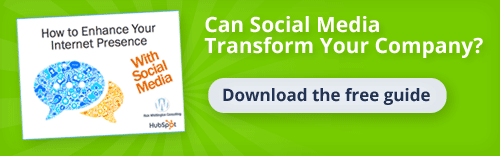
Have you set up an RSS feed reader? Which blogs and websites do you follow?






