You've invested in HubSpot. Your team is excited about the possibilities. But three months later, you're watching your sales reps struggle with adoption and basic tasks while your marketing team still isn’t getting leads from your website into HubSpot without manual data entry. Sound familiar?
HubSpot is only as powerful as the people using it.
That’s why you need to invest in them. Without proper HubSpot training, even the most robust CRM becomes an expensive contact database. The difference between HubSpot success and failure often comes down to one thing – how well you train your team from day one.
When your team masters HubSpot, the software investment becomes a true sales engine. But getting there requires more than just clicking through tutorials. It requires strategic training that adapts the platform to your unique sales process and business goals.
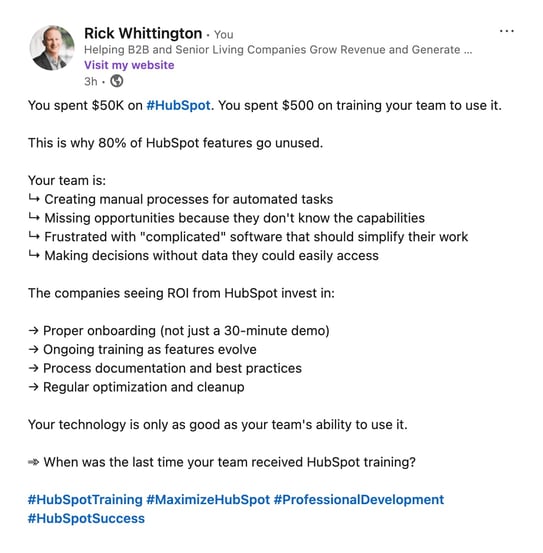
Why HubSpot Training Matters More Than You Think
Most companies treat HubSpot training like a checkbox item. Set up accounts, send people to HubSpot Academy, and hope for the best. But here's what happens when training falls short:
- Your ROI suffers: Teams that fully leverage their CRM are over four times more likely to experience significant revenue growth compared to those with low adoption or satisfaction.
- Data gets messy: Poor training leads to inconsistent data entry and unreliable reporting.
- Sales processes break down: Reps abandon the system when they can't make it work for their workflow, or don’t see benefits from using it.
- Marketing efforts disconnect: Without proper integration, your marketing and sales teams work in silos.
The cost of poor HubSpot training is frustration and measurable revenue loss. When your team can't effectively use the tools you've invested in, every lead that slips through the cracks represents lost opportunity.
The Foundation: Pre-Training Setup
Before you dive into HubSpot training, you need to lay the groundwork. Think of this as preparing your sales engine for optimization.
Clean Up Your Data First
Don't train your team on messy data. Start with:
- Remove duplicates: Clean contact records prevent confusion during training
- Standardize formats: Consistent phone numbers, addresses, and company names
Define Roles and Permissions
Your HubSpot CRM training should reflect real-world responsibilities:
- Sales reps need deal creation and contact management access
- Marketing team requires campaign creation and workflow permissions
- Managers need reporting and team oversight capabilities
- Administrators get full system access for ongoing maintenance
Set Clear Success Metrics
Before training begins, establish what success looks like:
- Adoption rates: How many team members actively use HubSpot daily?
- Data quality: Are contacts properly tagged and deals accurately tracked?
- Process efficiency: Has your sales cycle shortened since implementation?
- Revenue impact: Can you tie HubSpot usage to increased sales?
Best Practices for HubSpot Team Training
Effective HubSpot training services go beyond teaching button clicks. Here's how to ensure your team actually adopts and succeeds with the platform.
Start with the Basics (Don't Overwhelm)
Your team doesn't need to master every HubSpot feature on day one. Focus on core functionality first:
For Sales Teams:
- Contact management: Adding, updating, and organizing prospect information
- Company management: Adding, updating, and organizing account information
- Deal tracking: Adding deals and moving opportunities through your sales pipeline
- Email integration: Logging email communications automatically
- Task management: Following up on leads and scheduling activities
For Marketing Teams:
- Contact segmentation: Building targeted lists for campaigns
- Email marketing: Creating and sending professional campaigns
- Landing page creation: Capturing leads from your website
- Lead scoring: Identifying sales-ready prospects
Use Role-Based Training Approaches
Not everyone needs the same HubSpot training. Customize your approach:
HubSpot Sales Training should focus on:
- Pipeline management and deal stages
- Email templates and sequences
- Meeting scheduling and follow-up automation
- Sales reporting and forecasting
HubSpot CRM Training for managers emphasizes:
- Team performance dashboards
- Pipeline analysis and bottleneck identification
- Custom reporting and goal tracking
- Integration with other business tools
Practice with Real Data
The best HubSpot training uses your actual business scenarios. Instead of generic examples, have your team:
Import real contacts (safely, with backups)
Create deals based on current opportunities
Build email templates using your company voice
Set up workflows that match your sales process
Schedule Regular Check-ins
Training doesn't end after the initial session. Plan ongoing support:
- Week 1: Daily check-ins to address immediate questions
- Week 2-4: Weekly team meetings to share wins and challenges
- Month 2-3: Bi-weekly progress reviews and advanced feature introduction
- Ongoing: Monthly optimization sessions to refine processes
Avoid Common Training Mistakes
Watch out for these pitfalls that derail HubSpot training:
- Information overload: Too much too fast leads to poor retention
- Generic approaches: One-size-fits-all training ignores team differences
- Lack of practice time: Reading about features isn't the same as using them
- No follow-up support: Initial training without ongoing guidance fails
Leveraging HubSpot Academy and Beyond
HubSpot Academy offers excellent resources, but it has limitations for real-world implementation.
HubSpot Academy Strengths
The official training platform excels at:
- Feature explanations: Comprehensive walkthroughs of platform capabilities
- Certification programs: Structured learning paths for different roles
- Regular updates: New content as HubSpot releases features
- Free access: No additional cost for basic training materials
Where HubSpot Academy Falls Short
But Academy training doesn't address:
- Your specific sales process: Generic workflows don't match your business
- Integration challenges: Connecting HubSpot with your existing tools
- Industry-specific needs: Standard approaches may not fit your market
- Team dynamics: How your specific team members work together
Third-Party Resources
Supplement HubSpot Academy with:
- HubSpot User Groups: Local communities sharing real-world experiences
- Industry forums: Sector-specific best practices and solutions
- YouTube channels: Visual learners benefit from video demonstrations
- Partner resources: Agencies often provide specialized training content
Creating Internal Documentation
As your team learns, build your own knowledge base:
- Process documentation: How your company specifically uses HubSpot
- Quick reference guides: Common tasks and shortcuts
- Troubleshooting tips: Solutions to problems your team encounters
- Best practices: What works (and doesn't work) for your business
Ready to maximize your HubSpot investment?
Whittington Consulting offers HubSpot consulting services to help your business set up HubSpot specifically for your business processes, and support your needs over time.
The Agency Advantage: Expert HubSpot Training
While HubSpot Academy teaches you how to use the technology, expert HubSpot training shows you how to use it strategically for your business.
Benefits of Professional Training Services
Working with a HubSpot partner provides:
- Customized training: Adapted to your sales process and team structure
- Industry expertise: Understanding of how similar businesses succeed
- Ongoing support: Help when you encounter challenges after initial training
- Advanced strategies: Techniques that go beyond basic platform knowledge
The Power of Recorded Training Sessions
When we work with a client, our professional HubSpot training services include recorded sessions. This means:
- Team members can review complex concepts at their own pace
- New hires get consistent training using the same materials
- Refresher training is available when processes change
- Documentation of your specific setup and workflows
Adapting HubSpot to Your Sales Process
This is where agency expertise really shines. Instead of forcing your team to adapt to HubSpot's default settings, expert trainers help you:
- Configure deal stages that match your actual sales pipeline and forcing data quality standards
- Set up automation that supports your existing workflows
- Create custom properties that capture the data you need
- Design reports that answer your specific business questions
Advanced HubSpot Training Topics
As your team grows comfortable with basics, expert training covers:
- Complex workflow automation: Multi-step processes that save time
- Advanced reporting: Custom dashboards and attribution modeling
- Integration strategies: Connecting HubSpot with other business tools
- Optimization techniques: Improving performance based on data insights
Measuring HubSpot Training Success
You can't improve what you don't measure. Track these metrics to ensure your HubSpot training delivers results:
Adoption Metrics
- Daily active users: How many team members log in regularly?
- Feature utilization: Which HubSpot capabilities are actually being used?
- Data entry consistency: Are contacts and deals properly maintained?
- Task completion rates: Are follow-ups and activities happening on time?
Business Impact Metrics
- Sales cycle length: Has HubSpot training helped close deals faster?
- Lead conversion rates: Are more prospects becoming customers?
- Sales productivity: Are reps managing more opportunities effectively?
- Revenue attribution: Can you connect HubSpot usage to actual sales?
Identifying Knowledge Gaps
Regular assessment helps you spot areas needing additional training:
- User surveys: Ask your team what they struggle with most
- Performance reviews: Look for patterns in adoption challenges
- System reports: HubSpot data shows which features aren't being used
- Customer feedback: Are prospects receiving consistent, professional communication?
Continuous Improvement Strategies
HubSpot training isn't a one-time event. Plan for ongoing development:
- Monthly skill-building sessions: Introduce new features gradually
- Peer learning opportunities: Let successful users share their strategies
- Regular process reviews: Adapt training as your business evolves
- External training refreshers: Periodic expert sessions to prevent skill decay
Making HubSpot Training Work for Your Business
The goal of HubSpot training isn't just platform proficiency, it's turning your website into a sales engine that consistently generates revenue.
When your team masters HubSpot, several things happen:
- Consistency yields ROI: You can forecast revenue with confidence
- Marketing and sales align: Both teams work from the same data and goals
- Customer experience improves: Consistent, timely communication builds trust
- Business growth accelerates: Efficient processes free up time for strategy
Remember, HubSpot Academy teaches you what buttons to push. Expert HubSpot training teaches you which buttons to push, when to push them, and how to measure the results. The difference is the gap between having expensive software and having a competitive advantage.
Your HubSpot investment is only as good as your team's ability to use it effectively. With the right training approach, you're building a revenue-generating system that grows with your business.








