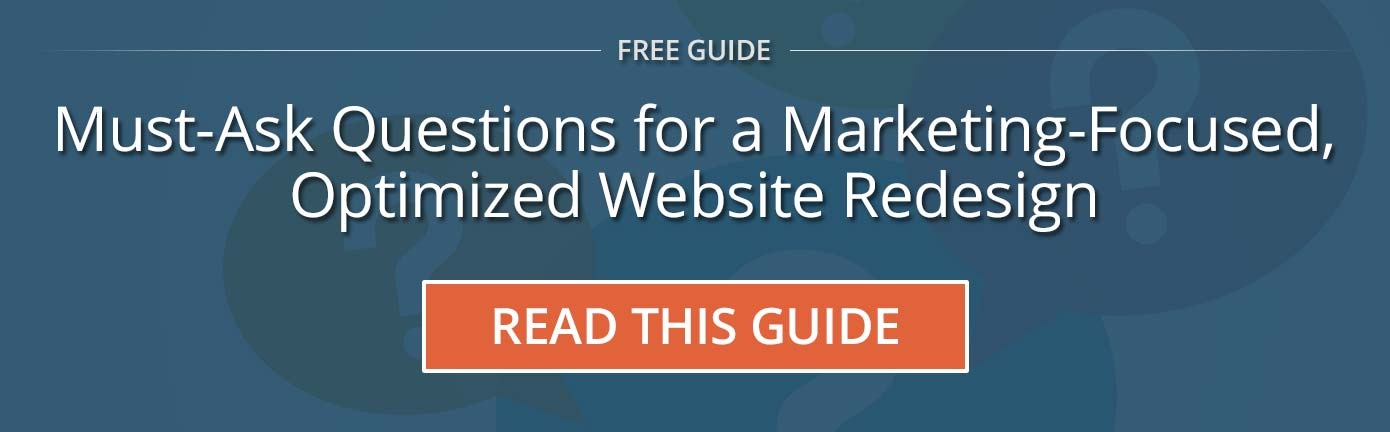Having worked on a ton of content-rich sites my entire career, including managing design for an over 750,000-page behemoth early in my career, I've learned a lot about how to approach planning large web sites.
Here are some tips that we've included in our Analysis phase of projects to make planning a big site go smoothly.
Leave enough time in your schedule for a thorough analysis
When redesigning or designing a new site, it‚'s all too common that a designer opens Photoshop first. I tell clients that for the first few weeks of a project, I don't open Photoshop or any other design tool. That's because I want to know about the goals and audience of the new site first. I also want to analyze the current site and make recommendations for new content and functionality.
Take inventory of all existing site content
While there are some tools available to map out a site, I find there's no substitute for clicking through a site manually, making a sitemap in Excel, and taking note of a site's interaction points. Our site maps contain the page name, the URL, and any other notes that I want to make about a page. Typically, these notes contain things I want to fix, ideas for re-organization, or reminder notes. The entire spreadsheet is arranged hierarchically so I know how "deep" the site is and where content is currently organized.
Conduct a competitive analysis
Find companies or organizations that are similar to yours and make note of how they organize content, what functions they have on their web site, any interesting user experience cues, etc.
I typically include a tab on my content inventory spreadsheet for ideas that I get while doing competitive research and audience research.
Spend time understanding the audiences and/or conduct usability testing
We often spend a great deal of time with our clients understanding their core audiences, then conduct research online about these audiences so we know what messages resonate with them, what features they expect, and their general web browsing patterns and habits.
Usability testing can inform our analysis process as well. Watching real customers use your web site will point out much more than trouble spots with your web site. Usability testing can also reveal user patterns, such as how long they look for information, how they read the screen, scrolling patterns and much, much more.
Get approval on new content and functions
Organize your ideas into a presentation and show your boss, quickly highlighting the trouble spots on the old site, your new ideas, and how they will improve the bottom line. When pitching your ideas, you need to think like a CEO - are they likely to impact sales or generate leads, or is the content/function just a "bell and whistle" that will take up too much development time and generate no return on the investment?
Make a new site map
You're now familiar with the existing content and the new content and functionality you'll add, so diagram a new site map. We do this with good 'ol pen and paper. I start with some temporary "level 1" items -- the items that will appear in the navigation. I then put content into these buckets, often many levels deep.
After a significant amount of examination to make sure the navigation makes sense, I decide on things like dropdown navigation, search, and many other nuances of organizing the site. All these are communicated to the designer during the design phase.
# # #
I usually go a step farther, diagramming related content so as we design and build the site, we can avoid dead-ends and make sure the web site visitor stays engaged.
Hopefully sharing these tips will make your web site planning process smoother. In my experience with client work, following these steps help ensure that your design and development efforts will be well-informed and focused on hitting goals. After all, that's the real reason to re-design.