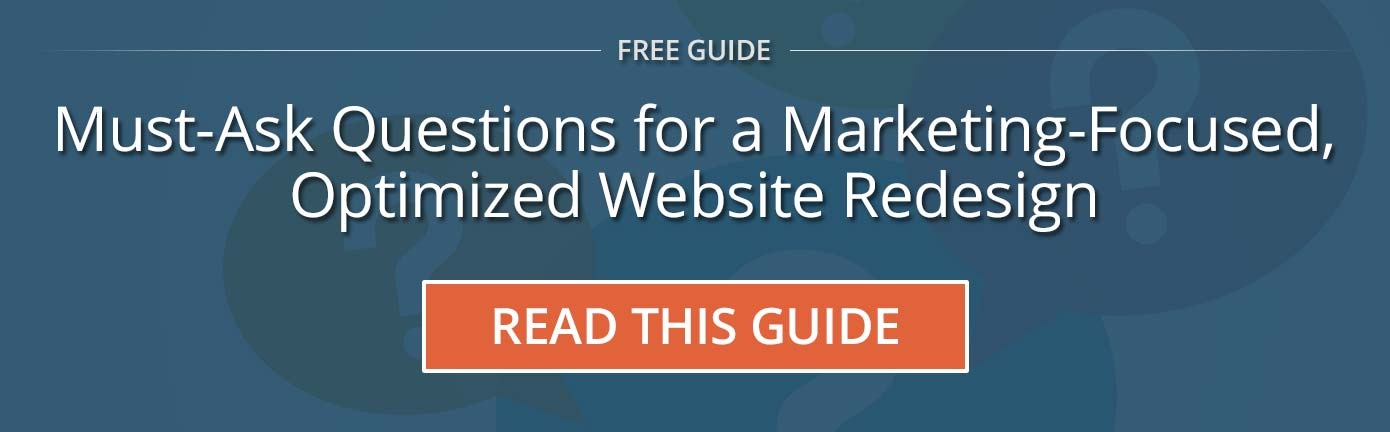A corporate website redesign can be a daunting task. There are so many things to consider – from the overall design of the website to the individual pages themselves. If you're not careful, you can make some huge mistakes that can hurt your business. In this blog post, we will discuss some of the most common corporate website redesign mistakes, and explore how to fix them.
Summary
Avoidable Corporate Website Redesign Mistakes
- Not establishing business goals
- Not considering how you'll generate leads
- Not prioritizing user experience
- Not writing in customer-focused language
- Not integrating with a CRM
- Not considering core web vitals
- Not considering accessibility
- Not considering maintainability
- Not considering content scalability
Mistake #1: Not establishing business goals
One of the most common mistakes made when redesigning a website is failing to establish clear goals. Before beginning the project, it's important to know what you want the end result to be. If you don't know what your business objectives are, then you won't be able to create a website that meets those needs.
How to fix:
Assign some accountability to the website. Determine the number of customers, leads and visitors you'll need to hit your revenue goals. Use your sales metrics to determine these goals.
For example, you might want your website to generate $500,000 of revenue each month. Your average customer spends $50,000 per sale, so your goal would be 10 customers per month.
Using your sales metrics, figure out how many leads you'll need to reach your customer goal. For example, if you get a customer for every 20 leads, your goal would be 200 leads per month.
Finally, determine a visitor count goal. To get 200 leads per month, your website visitor goal would be 20,000 visits per month at a 1% conversion rate.
Compare these numbers to your current website visitors, leads and customers. Depending on how different your goal is from your current metrics, that will indicate where your website redesign should be concentrated.
Mistake #2: Not considering how you'll generate leads
Another common mistake made when redesigning a corporate website is not considering how the website will intentionally generate leads. Many companies focus solely on the aesthetics of their website and forget about the practical aspects of turning visitors into customers. Top-notch web design companies always have lead generation strategies in mind during the website redesign process.
How to fix:
It's important to incorporate lead generation strategies during your website redesign process. If you need significantly more leads in order to reach your customer goal, you'll need to create lots of customer-focused educational content.
Make sure you have a clear call to action in every page. This should be the main focus of the page and should guide your visitor to take the desired action.
You'll also want to create landing pages that are specifically designed to convert visitors into leads. Make sure these pages have a clear and concise message and include a lead capture form, so you can collect valuable contact information from potential customers.
When redesigning, carefully consider content, messaging, positioning and calls to action on your most-visited pages.
Mistake #3: Not prioritizing user experience
Many companies focus solely on design without considering how their users will actually interact with the website. It's important to create a website that is intuitive and easy to use, as this will greatly impact customer satisfaction and search engine optimization.
How to fix:
Your website's design should focus on user experience, not just appealing visuals. Make sure you simplify navigation and eliminate clutter. Also, prioritize loading time as it can greatly impact customer satisfaction and even search engine optimization.
Create user-friendly navigation and a website structure that is easy to understand. Use visuals and icons to better explain your message, rather than relying on text alone.
Optimize for viewing on mobile devices. More and more people are using their phones and tablets to access websites, so make sure your website displays well on these devices.
Finally, keep the same URL structure if possible. This will ensure search engines can easily find the pages. If you have to remove pages, redirect those URLs to similar new pages.
Mistake #4: Not writing in customer-focused language
Corporate websites often make the mistake of using industry jargon or difficult words, which can confuse customers. This can lead to a decrease in website visits and conversions, as visitors are unable to find what they're looking for easily.
How to fix:
The most successful companies educate prospects on their website. To do that, you need to answer common customer questions. Write in plain language and focus on what's important to your customers. Help them understand the problems your company solves.
Stay focused on solving problems for the customer. Use words that they would use, not industry jargon. Simplify complex concepts and provide examples to explain them better.
Rather than saying "we've been in business for over 50 years," mention how you've been serving customers for over 50 years and have 200+ 5-star reviews on Google. Better yet, mention the problem your company has been solving for customers for over 50 years.
Don't be too reluctant to compare and contrast your products and services with your competitors'.
Mistake #5: Not integrating with a CRM
Many companies fail to integrate their website with a CRM. This limits the ability to track customer interactions, leads and conversions, resulting in loss of opportunities to measure business impact.
When your website isn't integrated with a CRM, you lose the ability to measure how many leads the website generates. You also can't measure how many customers the website generates. Without a CRM, your sales team won't have the context needed to start a conversation with the prospect.
How to fix:
When someone fills out a web form, the website should send that information to a database for storage and notify people at your company. We help companies integrate HubSpot Sales Hub with their website.
Integrating with a CRM allows you to track customer interactions like web page visits, leads and conversions.
For example, if John Smith fills out a form, a CRM will store the information submitted, notify the appropriate people, and keep a log of the individual pages that John Smith visits on your website.
A sales representative can then look at John Smith's record and see what web pages he read, what content he downloaded, and then keep detailed notes from conversations. If John Smith becomes a customer, you'll be able to attribute that sale to a website visit.
With HubSpot, you can have real-time reporting of your business' visitors, leads and customer counts so that you always know if you're on track to reach your goals.
Mistake #6: Not considering core web vitals
Core web vitals are metrics Google uses to measure website performance. These metrics help determine how quickly a website responds to user input and how quickly it loads. If your website is not meeting these metrics, it will affect its ranking in search engine results and impact the user experience.
How to fix:
You can use a tool like PageSpeed Insights to determine how well your website is meeting the core web vitals metrics. This tool will also provide suggestions for how to improve website performance.
Some of the most common fixes are to reduce the number of redirects, improve server response time, and optimize images. Reducing the amount of code and including caching can also help your website load faster.
Note: this can get technical, so having a web developer to help is a necessity.
Mistake #7: Not considering accessibility
Accessibility refers to how users with disabilities or impairments can interact with your website. The goal of accessibility is to make it easier for people with disabilities or impairments to use your website. Not having an accessible website can open your company up to legal issues, too.
How to fix:
Make sure the design of your website is accessible to people with disabilities or impairments. Perform color testing on your page designs before the website is built.
Using a third-party tool like Accessibe is an easy and reliable way to achieve compliance. Accessibe allows the visitor to change aspects of your website on their browser to make it more readable.
You can also run an accessibility scan to see if your website is compliant and what needs to be fixed in order to make it compliant.
Website accessibility should also be part of your diversity, equity and inclusion policy. This policy should include a plan for how your company will continue to work towards making your website accessible.
Mistake #8: Not considering maintainability
Many companies don't have websites that can be easily maintained and updated without a developer. If you don't plan for website maintenance up front, the difficulty of adding and changing content will discourage people from doing so.
How to fix:
Before you develop a new website, demo several content management systems to find the right one based on the skillset of your team members. Admins, marketers and others should be able to update the website without knowing code. You should be able to preview pages before they go live.
Make a list of the requirements for maintenance and consider these factors before choosing a content management system.
Once you have chosen a content management system, make sure to allocate enough resources for ongoing website maintenance from the start. You will want to update pages and add new content over time since your website should evolve as you create new content.
Your website is out of date and not achieving the business results you want.
You've probably heard that a company's website is its most important marketing tool, but it's not just about having a website anymore. In order to be successful, your website needs to be redesigned with business objectives in mind.
Whittington Consulting can help you redesign your website so that it's effective in generating leads and integrating with CRM and marketing automation software. We have over 15 years of experience in web design and development, and we're passionate about helping our clients achieve their business goals.
Mistake #9: Not considering content scalability
When launching a new website, it's important to think about content scalability. Content scalability is the ability to easily add new content such as articles, blog posts, product and service information, video and audio.
Adding new content is a must to keep website content fresh. It also helps to maintain higher search engine rankings, as well as create more opportunities for engagement with visitors.
How to fix:
Take the time before launching the website to plan out a content strategy that works for your company's goals. Consider how much content you will be adding, who will be responsible for creating and maintaining it.
Have a plan for future content you'll add to the website. This could include blog posts, new product and service information, video tutorials or audio files. Make sure the content management system you choose can accommodate any additional content types you want to add in the future.
Finally, consider how often you should update your website with new content. Scheduling an editorial calendar for regular updates is a great way to keep your website's content fresh and engaging.
When redesigning a corporate website, it's important to keep in mind a few key mistakes that can easily be avoided. By avoiding these mistakes and with careful planning, you'll increase the chances your website will hit your business goals. Consider these tips before launching your next website redesign and avoid any common pitfalls.