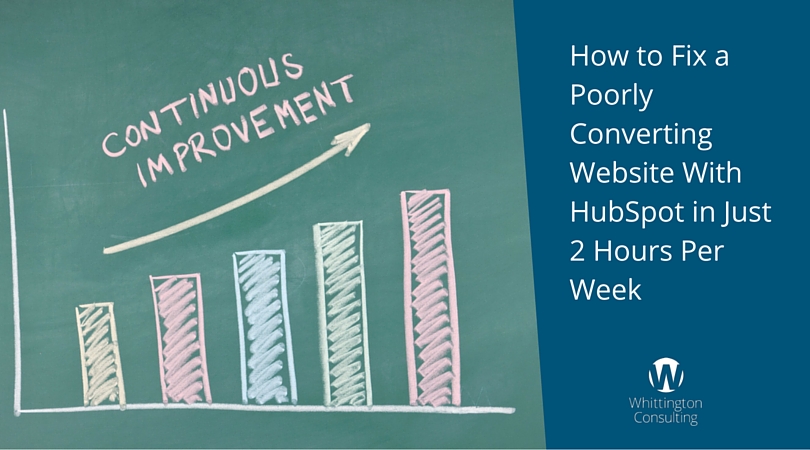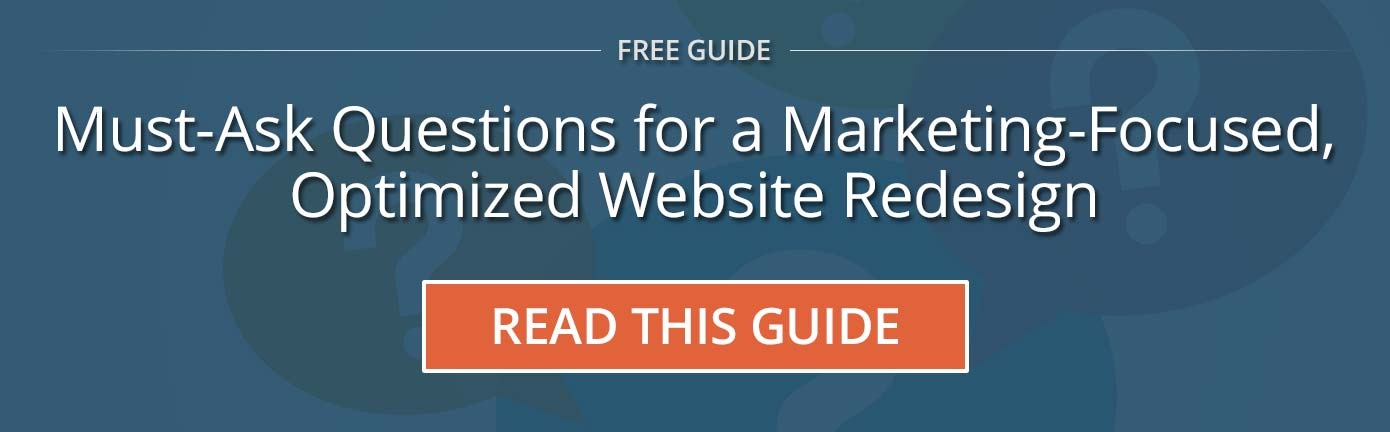I’ve written a bit lately about optimizing your company website. That’s because it’s vitally important. Yet, most companies do a little search engine optimization and think that’s enough.
What if you could get more leads (or maybe your first leads) from your website in just a few weeks? Here are some things to think about if you have HubSpot but haven’t optimized your website yet. You can optimize in just 2 hours per week!
Why Optimize Your Website?
Website optimization is an underrated way to get more leads from your website. By optimizing your website for conversion, you’re seeking to get more contacts in your database, more leads for your sales team, more subscribers for your newsletter from the same amount of website visitors.
Every company website can be optimized and improved.
Today’s article looks at a process for continual website improvement -- a weekly routine that you can do in just 2 hours per week.
5 Steps to Fix a Website That Doesn’t Generate Leads… In Just 2 Hours Per Week
1. Identify the “High Impact” Pages on Your Company Website
Your website probably is made up of hundreds of web pages. So where do you begin?
Start your website conversion optimization efforts by finding the pages on your website that will have the highest impact to your organization. If you’re just starting out and your website gets just a few leads or less each month, this is going to be the pages that get the most visits.
Since you’re probably new to this conversion optimization stuff, I’ll assume this is you. There are two ways you can find “high impact” web pages. The first is using Google Analytics’ Site Content report. When you open Google Analytics, just go to Behavior > Site Content > All Pages as shown below:
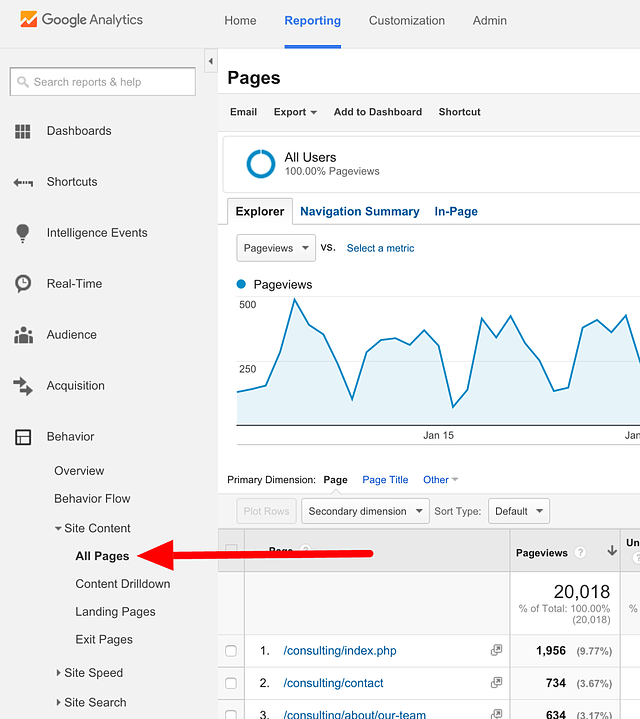
The resulting list will be sorted by the Pageviews column from most visited to least visited.
Another way to find out which pages are most popular is to look in your HubSpot portal and find the Page Performance link under Reports as shown below:
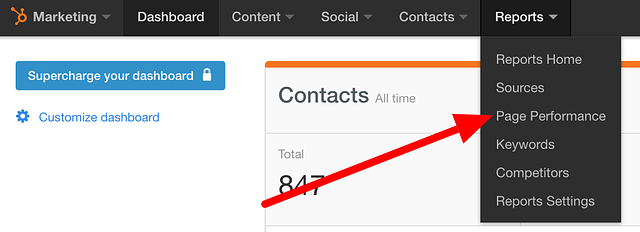
The resulting link will give you a page list sorted by number of visits from most popular to least popular.
Regardless of whether you use Google Analytics or HubSpot, you’re wanting to optimize your website in 2 hours a week. Make note of just the top 5 pages. Those will be the pages you want to start with in week one.
If you’re already getting leads from your website, then you may need to dig deeper. Here’s how. HubSpot’s Page Performance report will show pages by visits, but also will show you clickthrough rates on your pages (labeled “CTA %”). Of the top 10 most visited pages in your list, pick the 5 pages that have the lowest CTA %.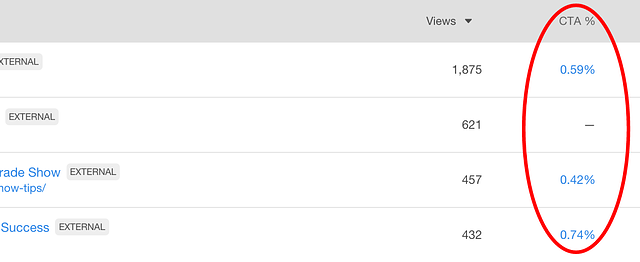
Now that you’ve taken 15 minutes to identify your high impact pages, it’s time to measure baseline KPIs.
2. Measure Baseline KPIs
Since your company relies on your website for growth, you’re probably accountable to some metrics. These KPIs (Key Performance Indicators) should very quickly get at the heart of how your website is performing. You’re used to reporting numbers that matter to the organization.
When we work with clients, we establish a scorecard early in the relationship that defines the KPIs for each company. We update these scorecards every month so we can measure trends. But website scorecards are for aggregate data at a website level. When we think about website conversion optimization, though, it helps to break things down even further and get very specific.
Because you’ve selected the pages with the highest impact, you can look at metrics on a page level. There’s one metric we look at in HubSpot when we first start optimizing web pages for conversion, and you’ll find it in the Page Performance report.
The page clickthrough rate (labeled as CTA % in the Page Performance report) will tell you how many people are clicking calls to actions on each page. That’s the only KPI you need when you’re starting out.
For each of the top 5 high impact pages you identified in the last step, write down the following things in a safe place:
- The page name
- The page URL
- The CTA % of each page
- The time period you’re measuring for CTA % (defaults to “this month,” but I suggest using a 2-3 month period of time)
- The date on which you made these observations
What you’re doing here is simply making note of the page metrics before you do optimization work. By doing this first, you can find out if the optimizations you’ll make later actually have a positive impact.
You may not have calls to actions on any pages if you’re just starting this exercise, and that’s ok. Just note the top 5 pages sorted by number of visits, their CTA % (which will be 0%) and the date you made this observation and move to the next step.
Note: You can do this same exercise with your landing pages if you already have several on your website, but you’ll want to use the Conversion Rate as your KPI in the case of landing pages.
3. Add Calls to Action to High Impact Pages
If you want to improve conversion rate on your website, you need to place calls to action on each page of your website. But first, let’s start with the high impact pages you identified earlier. Again, we’re trying to do this in just 2 hours a week, so we’re going to take it 5 pages at a time.
As you know, HubSpot lets you create calls to actions for your website using different button styles or custom graphics. The reason you should place call to action buttons on your website is to be able to measure click rates on those pages.
Make sure you keep this step simple. If you don’t already have calls to actions on all of your high impact pages, start with just creating a simple button for the page. You don’t need a graphic designer or a developer to do this step.
One thing that marketers often overlook is turning buttons and clickable graphics on your website into calls to action. Sometimes, just setting up existing clickable banners or graphics as calls to action in HubSpot can help you measure the popularity of those graphics.
If you’re lost at this point and don’t have any ideas, think of it this way… When a visitor reads a web page, they probably have a question or two. If you can identify the questions that people are asking after they read a page on your website, you have ideas for your calls to action.
Here are some things you can link to in your page calls to action:
- Download a product brochure or sales sheet (you may want to link to a landing page here that requires name and email address rather than just linking to the actual brochure)
- An article or blog post on your website that shows a common application for a product
- A page of case studies or testimonials for a particular product or service
- Information on pricing, such as a rate card, line card, sales sheet, or a detailed article on pricing
- Information on what types of things/actions/inputs are required to produce a product or service for your customer
- Information on typical timelines for delivery of a product or service
- A video demonstration of a product or service
- A sign up form for a trial version of your software
- A recorded webinar or speaking engagement a company representative participated in
- An e-book
- A product or service comparison page showing your offering with competitors’ offerings
- A newsletter signup form
- A tip sheet download
- “Speak with an expert” landing page with a lead form
- An independent article related to the content of a page
The idea is to intrigue a reader with a next step -- something that gives them more insight into their buying decision.
Still searching for that perfect call to action? Because you’re only optimizing a few pages at a time, pick one and ask your business development person, customer service rep or sales rep what questions a customer commonly asks.
For example, if the page you’re optimizing is a blog comparing different types of products, ask a sales rep or customer service rep what questions they get about those products.
Resources for Creating Your Calls to Action
If you’re design savvy and want to try your hand at custom graphics but don’t have Photoshop, you might try Canva or downloading 50 call to action templates.
4. Measure Impact
Once you make your optimizations by placing calls to action on your high impact pages, give it time to collect some data. A few weeks should suffice (but in the meantime, optimize the next 5 high impact pages). Then as a part of your weekly routine, return to the Page Performance report in HubSpot and check your progress.
Reference the notes you made about your high impact pages and the baseline measure you wrote down. How does the new CTA % compare to the old one? Again, you’ll want to note the page name, page URL, CTA % and date of your observation, but also make a note about what kind of optimization you made. For example, you may note that you created a call to action button that says “download our product brochure” and placed it at the bottom of a particular page.
These notes will become your optimization log. I can’t tell you how much this has helped me personally with optimization efforts. When you have a log of changes you made and their impact, you can refer back to them later and get insights for optimizing new pages and blog posts as you publish them.
Here’s a recent example from an optimization that we did for a client. This one is in PowerPoint format so we can show it later and present it to the client for their records:
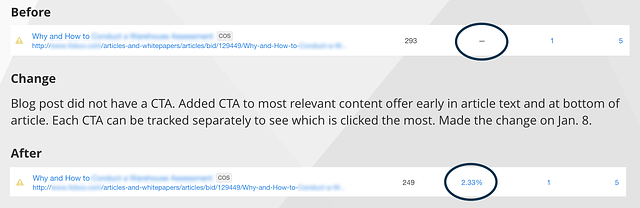
One thing before you move on… You should give your optimizations time to work. Don’t bother measuring impact a day after you made the optimization unless the page you changed gets hundreds of views per day. I like to give it a month or more to collect enough data.
5. Rinse and Repeat
Now that you’ve gone through the optimization process once with the five pages with highest impact, it’s time to tackle the next 5. And the next 5 after that.
You see, optimization isn’t a process that should ever come to a complete halt. It’s something that you continually need to do. But at just 2 hours per week, it seems like something you can accomplish.
Also, you’ll be tempted to stop documenting your findings as you continue this process. Please don’t do that. As you optimize, you can prove your value as a marketer by referencing your baseline metrics and comparing them to current metrics. You’ll be keeping a record of your wins.
There you have it… an efficient, simpler-than-normal framework for optimizing your website and getting more leads from the website traffic you already have. What pages are first on your list?